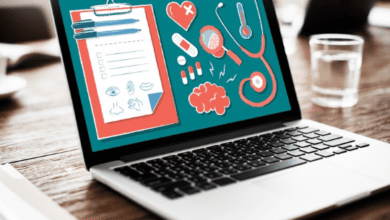How Not To Let Your Inbox Take Over Your Life – Top Tips and Tricks to Get the Most from Outlook

According to research by Microsoft, the average user of its email desktop client, Outlook, reads over 1800 emails every month. However, as many corporate users report, many receive more than 200 emails daily. Given this volume of emails, it can be tempting to ignore them or delete them forever. However, since both are not practical methods for managing email without getting fired, you need to learn the best practices of email management so you can effectively tackle your Inbox and attain maximum productivity in the workplace. In addition to email, Microsoft Outlook has various features like contacts, calendars, notes, etc., to manage your workday better and elevate your productivity. Some expert tips for managing Outlook efficiently:
Devise a Routine
If attending to emails is not your primary responsibility, you will appreciate that every time you check your email, it is natural to lose focus on what you are doing and negatively impact your productivity. Many people compulsively check their email even if they are not expecting any and hence get very little work done. According to productivity experts, the best way of not letting emails disrupt your work, is to have a plan laying down the ground rule of when and how to handle your emails. One popular method is to check your Inbox three times during the day, at the start of the day, after lunch, and at the end of the day. If you can’t resist the temptation to check your email, it can help to switch it off during the rest of the day. You can establish any other routine that helps you to prevent emails from becoming a distraction and killing your productivity. Multitasking is not a good idea because it requires frequent shifting of focus.
Get Rid of the Inbox Clutter
One of the best ways of keeping the number of emails arriving in your Inbox fewer is to limit the number of emails you send out. You can do this by publishing frequently-asked information on your business website and ensuring it is updated promptly. You can also significantly reduce the number of emails from colleagues by sharing commonly asked-for information on Microsoft Teams that everyone can search and update. If you need to send out email messages with informational content requiring no response, you can mark them with phrases like “FYI Only” or “No Reply Needed”. You can also try to move these messages to Teams to cut down on emails. You can take other initiatives like updating your spam filter, unsubscribing from email newsletters you don’t need, and moving important newsletters to a separate folder you can read at leisure.
Additionally, you can configure an auto-responder to respond to incoming emails when you are not available, indicating when you will be able to reply and suggesting the names of alternate people they can contact. Remember that by keeping your Inbox streamlined, you also drastically lessen the chances of PST file corruption necessitating protracted outlook repair.
Apply the 4-D Technique to Manage Your Inbox
Looking at the same message several times during the day is a major productivity killer, which is why it can be better to have a strategy ready to deal with your emails when reading them. If the email is not important, go ahead and delete it right away. If an email needs you to respond and you can do it quickly, send off your reply, otherwise, defer it for a more considered response later. You can move all the messages that need more attention to a separate folder you can tackle at a specific time of the day. If you can, you should delegate emails that can be replied to or attended to by other people by forwarding them to improve productivity. According to Make Use Of, you can set Outlook Rules to move incoming emails to different designated folders automatically.
Decide on Your Response
When you check your Inbox, you should respond to the urgent emails first, and for the rest that needs a more considered or detailed response, you should acknowledge receipt of the mail and inform the senders you will reply by a specific time or date. To ensure you do not miss out on sending the promised response, you can flag the email with a reminder prompting you to attend to it. Another way of eliminating distractions is to turn off automatic alerts that prompt you to check your Inbox every time an email lands there. You can always set a special alert for email messages from important clients or the boss, so you can respond to them promptly.
Conclusion
Staying ahead of the flood of email messages that threaten to engulf you constantly can be a difficult thing to do. However, by following the right techniques and adopting a disciplined approach, you can, over time, get on top of the problem and improve your ability to stay focused and operate at your productive best.
Also Read: Canadian Immigration Lawyer Ronen Kurzfeld.